

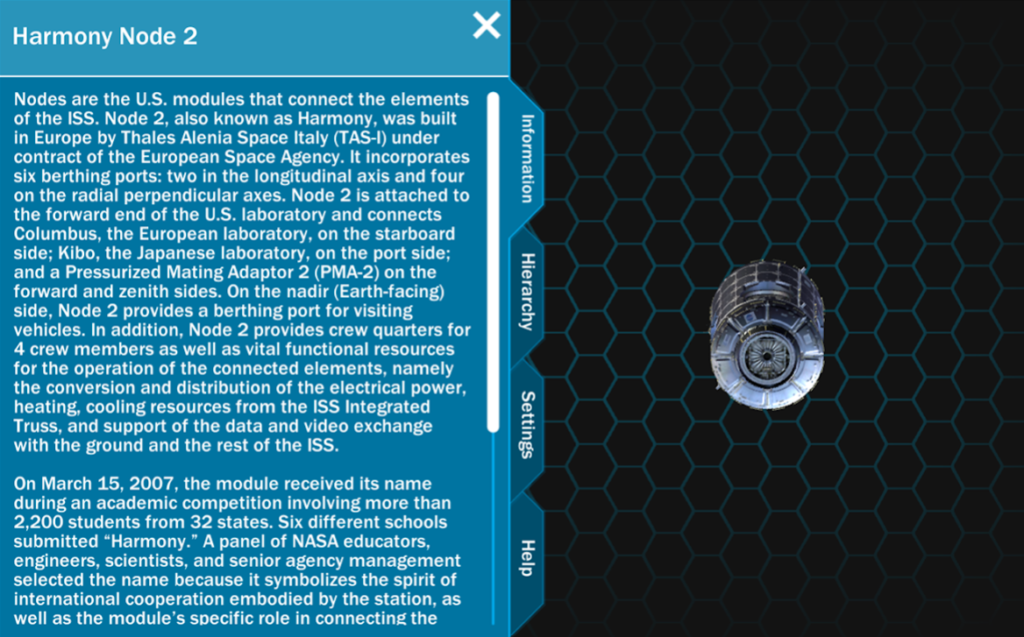
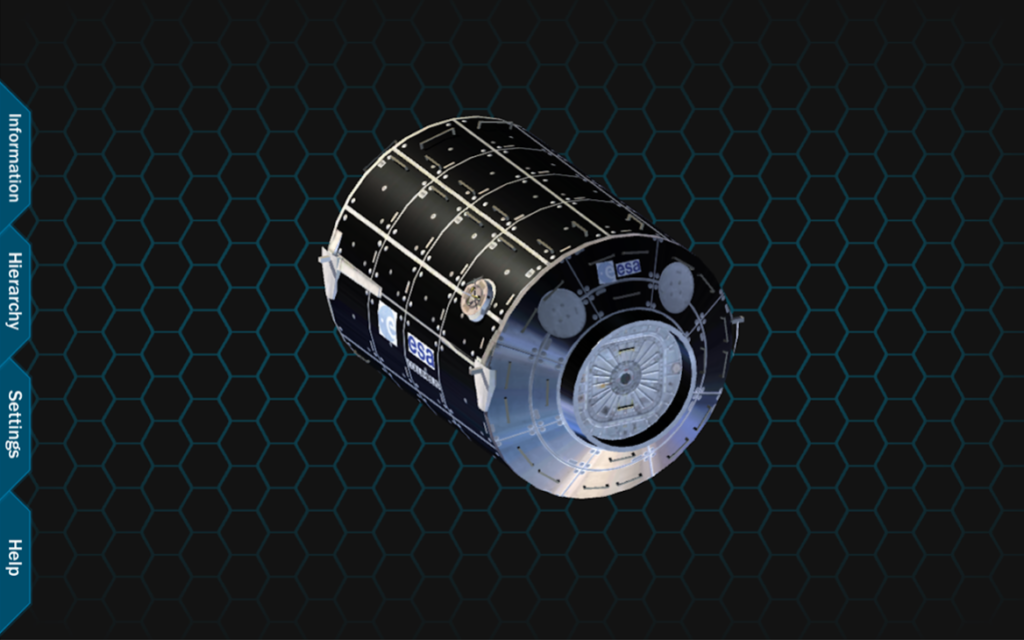
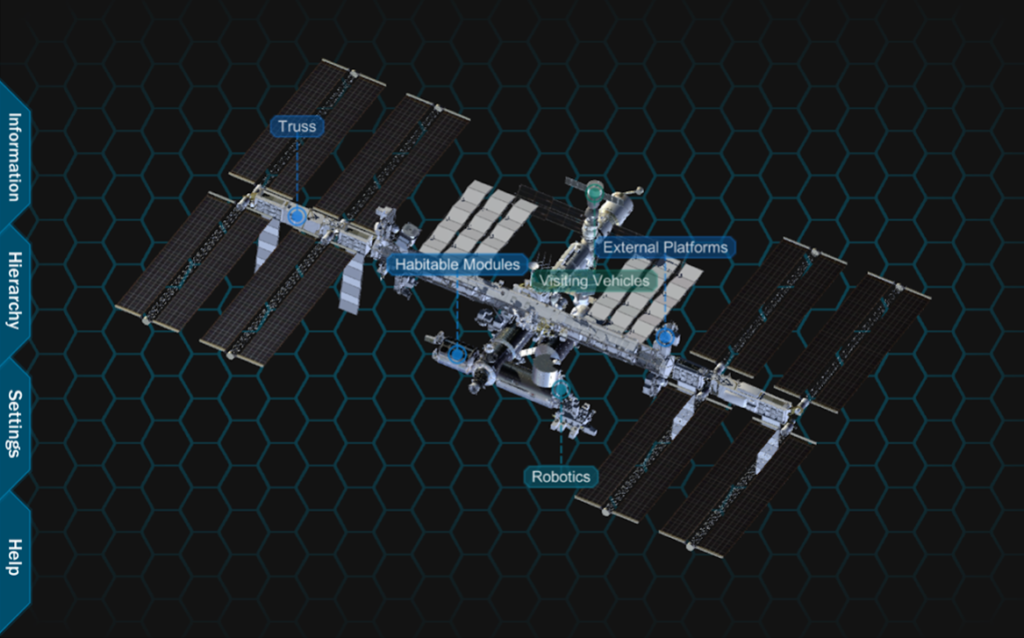
Description:
In store description:
“The ISS explorer is an interactive tool for exploring the parts and pieces of the International Space Station (ISS). The application allows the user to view a 3D model of the ISS, rotate it, zoom into it, and select different parts and pieces.
When the application starts, you can see a view of the entire ISS with category labels. Tabs are available on the left hand side of the screen which allow you access to information, the hierarchy, settings and application information. From this point, you can zoom into the station, revealing more labels of visible parts. The station can also be rotated to view from different angles. If a part is selected, the part is isolated so that you can focus on the specific piece. The information tab shows information about the currently isolated part.
Inside the hierarchy tab, you can turn parts on or off, turn labels for parts on or off, turn parts transparent, or select a part to focus on. The parts are organized in a hierarchy to allow for systems to be described and displayed. This includes things such as truss, modules, and external platforms.
The Information tab shows information about the current isolated part, system, or the full ISS if the entire station is shown.”
My Role:
This was the first project I worked on after being hired to work on the NASA contract. The developer that I was replacing (he left to go work at Amazon, he was not fired) had already started on this project and I picked up where he had left off. He had already made a rough draft of the UI, the beginnings of a system to allow the user to tap on pieces of the ISS to zoom into and isolate that piece, and a basic touch input system for moving the camera. I began by reading over the existing code to get familiar with the project. The project was using a UI asset from the Unity Asset store called NGUI, so I had to learn that too. I got the hang of the project pretty quick and was able to start finishing the features the previous developer was working on and adding new features within a couple days. In addition to ISS Explorer being published to the public, this application ended being used as a base for some other “internal use only” software for NASA.
Besides being the sole developer on this project (after the previous developer left) my other duties included creating test builds to demo to customers and management, keep management updated with progress, and getting feedback from testers.
Where to Find:
Apple App Store:
https://apps.apple.com/us/app/iss-explorer/id1429876038
Google Play Store:
https://play.google.com/store/apps/details?id=gov.nasa.jsc.igoal.ISSExplorer&hl=en_US
Nasa Software Listing: